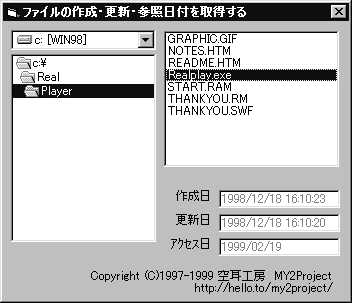3.モジュールウインドウを作成し、下のソースを入力してください。
Option Explicit
'ファイルを作成/開く
Declare Function CreateFile Lib "kernel32" Alias "CreateFileA"
(ByVal lpFileName As String, _
ByVal dwDesiredAccess As Long, ByVal dwShareMode As Long, lpSecurityAttributes
As SECURITY_ATTRIBUTES, _
ByVal dwCreationDisposition As Long, ByVal dwFlagsAndAttributes As Long,
ByVal hTemplateFile As Long) As Long
Public Const GENERIC_READ = &H80000000 '読み取りアクセス
Public Const OPEN_EXISTING = 3 'ファイルが存在する時のみオープン
Public Const FILE_SHARE_READ = &H1 '他のオープン操作を実行できる
Public Const INVALID_HANDLE_VALUE = -1 'オープン失敗
'オブジェクトハンドルを閉じる
Declare Function CloseHandle Lib "kernel32" (ByVal hObject As
Long) As Long
'ファイルの日付情報を取得する(UTC世界標準時)
Declare Function GetFileTime Lib "kernel32" (ByVal hFile As Long,
lpCreationTime As FILETIME, _
lpLastAccessTime As FILETIME, lpLastWriteTime As FILETIME) As Long
'UTC世界標準時からローカル標準時(64ビット形式)に変換する
Declare Function FileTimeToLocalFileTime Lib "kernel32" (lpFileTime
As FILETIME, lpLocalFileTime As FILETIME) As Long
'ローカ標準時(64ビット形式)からシステム時刻形式に変換
Declare Function FileTimeToSystemTime Lib "kernel32" (lpFileTime
As FILETIME, lpSystemTime As SYSTEMTIME) As Long
'64ビット形式ファイル時刻
Type FILETIME
dwLowDateTime As Long 'ファイル時刻の下位32ビット
dwHighDateTime As Long 'ファイル時刻の上位32ビット
End Type
'システム時刻形式ファイル時刻
Type SYSTEMTIME
wYear As Integer '年
wMonth As Integer '月
wDayOfWeek As Integer '曜 0:日 1:月 2:火 3:水 4:木 5:金 6:土
wDay As Integer '日
wHour As Integer '時
wMinute As Integer '分
wSecond As Integer '秒
wMilliseconds As Integer 'ミリ秒
End Type
Type SECURITY_ATTRIBUTES
nLength As Long
lpSecurityDescriptor As Long
bInheritHandle As Long
End Type
Type Y_FILETIME
CreateTime As Date '作成日
WriteTime As Date '更新日
AccessDate As Date '参照日
End Type
Public Function Y_GetFileTime(File As String, tagFileTime As Y_FILETIME)
As Boolean
'***********************************************************
'機能 : ファイルの作成・更新・参照日を取得する
'引数 : File = ファイル名
' tagFileTime = 日付を取得するバッファ
'戻り値: True = 取得成功 Fase = 取得失敗
'***********************************************************
Dim longret As Long
Dim i As Integer
Dim flg As Boolean
Dim Security As SECURITY_ATTRIBUTES
Dim hFile As Long
Dim LocalTime As FILETIME
Dim LocalSystemTime As SYSTEMTIME
Dim FTime(2) As FILETIME
Dim RTime(2) As Date
flg = False
Security.nLength = Len(Security)
'ファイルをReadOnlyモードで開き、ファイルハンドルを取得する
hFile = CreateFile(File, GENERIC_READ, FILE_SHARE_READ, Security,
OPEN_EXISTING, 0, 0)
If hFile <> INVALID_HANDLE_VALUE Then
'ファイルの日付情報を取得(UTC世界標準時)
longret = GetFileTime(hFile, FTime(0), FTime(1), FTime(2))
'ファイルを閉じる
longret = CloseHandle(hFile)
For i = 0 To 2
'UTC世界標準時からローカル標準時(64ビット形式)に変換
longret = FileTimeToLocalFileTime(FTime(i), LocalTime)
'ローカ標準時(64ビット形式)からシステム時刻形式に変換
longret = FileTimeToSystemTime(LocalTime, LocalSystemTime)
With LocalSystemTime
RTime(i) = CDate(.wYear & "/" & .wMonth
& "/" & .wDay & " " & .wHour &
":" & .wMinute & ":" & .wSecond)
End With
flg = True
Next
End If
If flg Then
With tagFileTime
.CreateTime = RTime(0)
.WriteTime = RTime(2)
.AccessDate = RTime(1)
End With
End If
Y_GetFileTime = flg
End Function
|